Finding it tough to store and manage your business’s complex data and apps on-premise? It’s time to pack up your entire digital presence – including data, applications, and all the nifty tools – and move them to the cloud. It’s like moving from a cramped apartment to a sprawling mansion with endless rooms!
The perks of this move include scalability, cost savings, top-notch security, and unmatched flexibility. However, the journey isn’t always a breeze and you need a proper plan to implement migration correctly.
In fact, a TechRepublic report revealed that 73% of cloud migration projects take a year or longer to complete, highlighting the need for a proper plan and strategy. That’s where the 6 methods or types of cloud migration strategies come in. Also called the 6 Rs, these types include rehost, replatform, repurchase, refactor, retain, and retire.
Interested to know how you can choose and implement the right method for your business? Dive into this blog as we unravel each ‘R’ and guide you through the maze of cloud migration. Let’s explore the 6 Rs together!
6 Rs of Cloud Migration
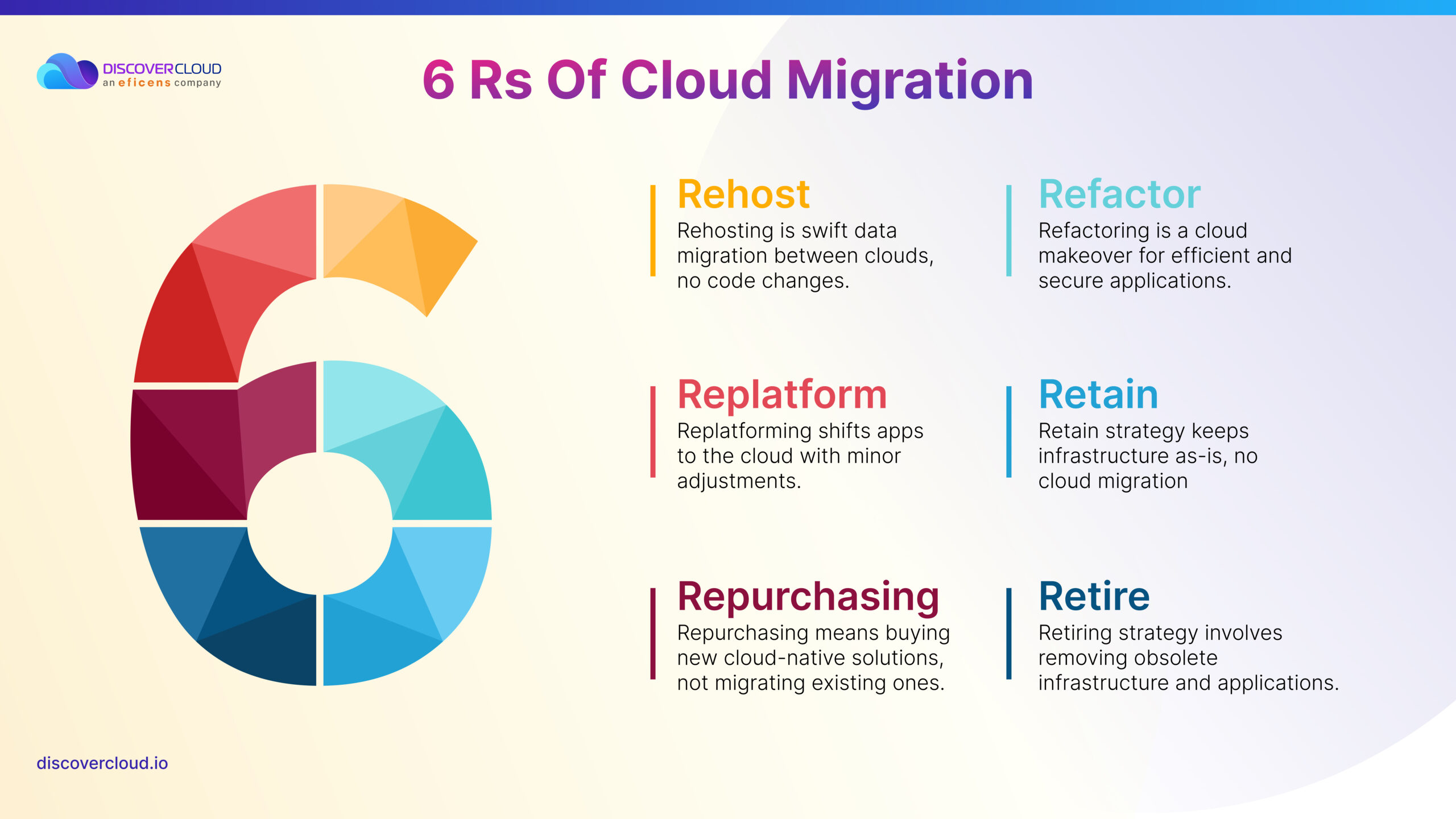
Let’s explore the 6 types of cloud migration strategies and their individual pros and cons, so you can choose which cloud migration type works best for you:
Rehost
Rehosting is like moving your stuff from one house to another without changing anything. In tech terms, it’s about shifting data, applications, or other IT tools from on-premise (or one cloud) to another cloud without tweaking the code. It’s a speedy way to jump into the cloud world.
Pros of Rehosting:
- Speed and Simplicity- Rehosting is essentially a “lift-and-shift” approach. It’s fast, straightforward, and carries minimal risk. The process can be further streamlined and automated with the right tools.
- Cost Savings on Infrastructure- By moving to the cloud, businesses can significantly cut down on the expenses associated with maintaining physical infrastructure. No more hefty bills for hardware maintenance or upgrades.
- Immediate Cloud Benefits- Once you’ve made the shift, the advantages of cloud computing become instantly accessible. This includes enhanced availability – no more downtime woes – and scalability, allowing businesses to adjust resources based on their needs seamlessly.
Cons of Rehosting:
- Missing Out on Cloud-Native Features- While rehosting is efficient, it doesn’t fully leverage the advanced features that cloud-native solutions offer. This means potential improvements in security, resilience, agility, and cost efficiency might be left on the table.
- Special Tools for Complex Applications- Certain intricate or stateful applications might not transition smoothly. They could require specialized tools or adjustments to ensure optimal performance in the cloud environment.
- Potential Rise in Operational Expenses- While there are savings on the infrastructure front, rehosting might lead to increased operational costs. This is often due to higher consumption of cloud resources. It’s essential to monitor and manage these expenses.
Example of Rehosting
A classic example is copying virtual machines (that contain applications and data) and storage files (just data) across the internet or via some other mechanism, into a pre-deployed target AWS account.
Remember, while rehosting has its set of advantages and challenges, the key is to understand your business needs and make informed decisions with a clear view of your cloud infrastructure. And DiscoverCloud is always here to guide you through this with its cost-optimization and analytical accelerators so you can easily leverage the benefits of cloud migration.
Replatform
Replatforming is like moving your stuff to a new house and making a few tweaks here and there. Technically, it’s about moving an app from one place (like on-premise) to another (like the cloud) and making minor changes. The app’s core remains the same, but you adjust a bit to make the most of the cloud.
Pros of Replatforming:
- Performance Boost- By tapping into cloud-native tools, your app can run smoother and faster.
- Cost Efficiency- You can cut down on expenses by smartly using cloud resources and ditching stuff you don’t need.
- Future-Ready- With replatforming, your app gets a flexibility boost, making it easier to add cool new features down the line.
Cons of Replatforming:
- Time-Intensive- Unlike straightforward rehosting, replatforming might need some extra time since you’re tweaking the code and testing it out.
- Compatibility Hiccups- Shifting platforms can sometimes lead to little glitches or dependencies.
- Learning Curve- Your tech team might need a minute to get the hang of the new setup.
Example of Replatforming
A common example of this method of migrating to the cloud is changing the database system of an application to a cloud-based service, such as Amazon RDS or Azure SQL Database. This can improve the database performance, availability, and security while reducing the maintenance overhead.
Another example is changing the operating system of an application to a Linux-based one, which can reduce licensing costs and increase compatibility with other cloud services.
If replatforming sounds a bit complex, remember that DiscoverCloud’s accelerators, like Traverse and Trekora, can simplify the process. Plus, our expert team is always on standby to guide you through, ensuring a smooth transition. We’re here to be your co-pilot in cloud migrations!
Repurchasing
When we talk about repurchasing, we’re essentially discussing the “drop and shop” approach. Instead of taking what you already have to the cloud, you decide to buy a brand-new, cloud-native solution. It’s like deciding not to fix your old car, but instead buying a new one that’s already equipped with all the modern features.
Pros of Repurchasing:
Swift cloud adoption- By opting for repurchasing, you’re essentially fast-tracking your journey to the cloud. No need to wait around; you’ll be up and running in a jiffy.
- No tedious upkeep of outdated systems- One of the major pain points businesses face is maintaining old systems. With repurchasing, you’re not just sidestepping this issue; you’re eliminating it. This means significant time and cost savings.
- State-of-the-art features right from the get-go- No more making do with limited functionalities. With cloud-native solutions, you get the cream of the crop in terms of features, enhancing everything from efficiency and security to scalability.
- Future-Proofing Your Business- As the digital landscape evolves, staying updated is crucial. Repurchasing ensures you’re not just keeping up with the times but staying ahead, positioning your business for future growth and opportunities.
Cons of Repurchasing:
- Requires adapting to new tools- Every new tool or system comes with its learning phase. This means investing time in training and familiarization, which can be a slight hiccup in the short term.
- Pitfall of overreliance- Putting all your eggs in one basket can be risky. If the vendor faces issues or changes their terms, it might put you in a tight spot.
- Upfront costs might spike- While cloud-native solutions offer numerous benefits, the initial shift can be a bit heavy on the pocket, especially considering licensing and migration expenses.
Example of repurchasing
Think about moving from an in-house email system to a cloud-based one like Gmail or Outlook. It’s not just about emails; it’s about leveraging the advanced features these platforms offer. And if you’re thinking of switching CRM systems, platforms like Salesforce.com or HubSpot are cloud-native and packed with features. Remember, with DiscoverCloud’s accelerators like Traverse, you can visualize and strategize these cloud migrations more effectively.
Refactor
Refactoring isn’t just a fancy tech term. It’s about giving your application a complete makeover to make it shine in the cloud environment. Imagine taking apart a puzzle and putting it back together in a way that’s more efficient and effective. That’s refactoring for you. Here, the organization tweaks the core architecture and logic of the application. The goal? To harness the cloud’s superpowers – think top-notch security, resilience, scalability, and, of course, cost savings.
Pros of Refactoring:
- Performance Boost- By embracing cloud-native services and tools, your application can run like it’s on steroids.
- Future-Ready- Refactoring equips your application with the agility to welcome future enhancements and innovations with open arms.
- Goodbye, Legacy Issues- It’s a fresh start, cutting down the technical debt and the tangled web of old code.
Cons of Refactoring:
- Time-Intensive- It’s not a quick fix. Refactoring demands time as it’s like rebuilding your application from the ground up.
- Cost Factor- With great changes come greater expenses. New tools, skills, and resources might stretch your budget.
- New Challenges on the Horizon- Every change brings its own set of challenges, be it data migration, integration, or testing.
Examples of Refactoring
Ever heard of businesses shifting from a bulky monolithic application to a sleek microservices-based architecture? That’s refactoring in action, enhancing modularity and scalability in the cloud. Another classic move is transitioning from a relational database to a NoSQL database, ensuring data performs at its peak in the cloud.
If you’re thinking of refactoring, remember, DiscoverCloud’s accelerators like SAPAssist and Traverse can simplify the journey. Plus, our expert services are always at your disposal to guide you every step of the way. After all, we’re your co-pilots in this cloud adventure!
Retain
If it ain’t broke, don’t fix it! The “Retain” strategy is all about keeping certain parts of your infrastructure right where they are, without making the leap to the cloud. It’s like deciding not to move your grandma’s vintage clock to a new house because it’s just perfect in its current spot.
Pros of retaining:
- Cost and Risk Avoidance- Jumping into cloud migration isn’t free of challenges. By retaining, you dodge potential pitfalls like data loss, security hiccups, and those pesky compatibility issues. Plus, no worries about getting too tied up with one cloud vendor.
- Performance Preservation- If your current setup is delivering top-notch performance, why mess with it? Some things might just not get any better on the cloud.
- Control and Compliance- Keeping things as they are means you’ve got full control. And for businesses with strict regulatory needs, this can be a big win.
Cons of retaining:
- Missing the Cloud Train- The cloud’s got a lot to offer – scalability, always-on availability, and a playground for innovation. By retaining, you might be missing out on some cool perks.
- Higher Maintenance- As time rolls on, your old infrastructure might start feeling its age. Maintenance can become pricier, and upgrades? A tad more complicated.
- Less Flexibility- Future tweaks and changes might hit a wall if your existing setup has its limitations.
Example of retaining
Think of a business that’s still rocking a mainframe computer system. They might choose to retain it because it’s crucial to their operations, super reliable, or maybe it’s got some specific security needs.
If you ever decide to reevaluate this “retain” decision and leverage the benefits of cloud migration, DiscoverCloud’s accelerators and expert services are right here to guide you through any cloud adventures you might embark on.
Retire
Sometimes, as businesses evolve, they realize that not all of their existing infrastructure is still relevant or beneficial. In such cases, they opt for the “retiring” strategy. This means they decide to shut down or get rid of certain applications or infrastructure components that have become obsolete or redundant. It’s like cleaning out your closet and realizing some outfits just don’t fit your style anymore.
Pros of retiring:
- Resource Liberation- By retiring outdated infrastructure, businesses can redirect resources and budget to more pressing needs.
- Risk Reduction- Less old infrastructure means fewer security risks and complexities to deal with.
- Simplified IT Environment- With fewer outdated components, the IT environment becomes more streamlined, enhancing the efficiency and performance of the remaining systems.
Cons of retiring:
- Potential Data Loss- If not done carefully, retiring can lead to the loss of valuable or sensitive data.
- Dependency Issues- Some applications or systems might rely on the infrastructure being retired, leading to functionality or compatibility challenges.
- Transition Challenges- Retiring requires meticulous planning to ensure everything is shut down smoothly and safely.
Example of retiring
Consider an old system running on a mainframe computer that’s no longer in sync with current IT requirements. It might be costing a fortune in maintenance, delivering subpar performance, or simply not adding any business value. In such cases, shutting it down makes sense.
While this approach of migrating to the cloud can be beneficial in the right cases, it’s crucial to make sure it is wise and do it correctly. That’s where DiscoverCloud’s accelerators, like Traverse and Trekora, can be invaluable as they provide insights to make informed decisions.
What’s right for your Business?
Selecting the ideal method from the 6 cloud migration types requires a deep understanding of your business’s unique needs apart from the pros and cons of each migration type. Let’s delve into the ideal conditions for each of the 6 types of cloud migration strategies, in general, to help you make an informed decision:
Rehost (Lift-and-Shift)
- You’re looking for a quick migration without major changes.
- Your current on-premise setup is already efficient, and you simply want to move it to the cloud.
- You’re aiming to reduce infrastructure costs in the short term.
Replatform
- You’re satisfied with your current application but believe minor tweaks can optimize its performance in the cloud.
- You want to leverage some cloud-native features without a complete overhaul.
- You’re aiming for a balance between speed and optimization.
Repurchase (Drop and Shop)
- Your current solution is outdated, and a cloud-native solution offers better features and benefits.
- You’re ready for a fresh start and are willing to invest in new cloud tools or services.
- You want to fast-track your cloud adoption with modern solutions.
Refactor (Re-architect)
- You’re aiming to leverage the full suite of cloud-native features and tools.
- You believe that reengineering your application will lead to significant long-term benefits.
- You’re prepared for a more time-intensive migration process to achieve optimal results.
Retain
- Certain parts of your infrastructure are performing optimally, and there’s no immediate need for migration.
- You have compliance or regulatory reasons to keep specific applications or data on-premise.
- You’re in the process of evaluating which parts of your infrastructure to migrate and which to retain.
Retire
- You’ve identified redundant or obsolete parts of your infrastructure that no longer add value.
- You’re looking to streamline your IT environment and reduce unnecessary costs.
- You’re in the midst of a digital transformation and want to shed any dead weight.
Remember that the best cloud migration strategy for your business hinges on your specific goals, current infrastructure, and future aspirations. So, it’s essential to first assess your organizational needs by analyzing your current cloud systems, ideally with swift tools like Traverse, SAPAssist , and Trekora that are backed by expert advice.
DiscoverCloud: Your Cloud Migration Co-Pilot
With DiscoverCloud by your side, you’re not just getting a migration service provider; you’re gaining a partner with unmatched expertise and innovative tools! Our unique accelerators, like SAPAssist , Traverse, and Trekora, are designed to simplify your cloud complexities, ensuring a smooth and efficient migration process. Here’s why you should choose DiscoverCloud:
- Expertise You Can Trust- Our team, backed by decades of experience, ensures that your migration is not just efficient but also tailored to your specific needs.
- Accelerators to Ease the Journey- Our proprietary accelerators offer insights, strategies, and cost-saving recommendations, making your migration journey seamless.
- Addressing Your Pain Points- Whether it’s the lack of cloud knowledge, a slowdown in innovation, or complexities in cloud landscapes, we’ve got solutions to address them all.
- End-to-End Support- From the initial stages of migration to post-migration support, we’re with you every step of the way.
Diving deeper, Here’s how each of DiscoverCloud’s accelerators can assist in Cloud Migration:
- SAPAssist – Empowers SAP migrations to the AWS Cloud with AI insights, crafting meticulous migration plans aligned with best practices.
- Traverse– Provides a dynamic blueprint for your app’s infrastructure on AWS, intertwining custom elements for clarity and effective migration.
- Trekora– Offers real-time cloud spend insights, enabling informed cloud management and efficient financial strategies during migration.
Explore our free accelerators on our online portal now and get a headstart in your cloud migration journey.
Summing Up
Navigating the cloud migration journey isn’t a one-size-fits-all endeavor. It’s a thoughtful dance of strategy, weighing options, and making choices tailored to an organization’s unique needs. The 6 Rs serve as a compass, guiding businesses through the myriad of migration paths.
While each ‘R’ brings its set of advantages and challenges, the end goal remains constant: to harness the cloud’s power for enhanced organizational efficiency and superior customer experiences. So, as you chart your cloud course, remember to lean on these guiding principles and aim for the skies! And if you ever need a co-pilot, DiscoverCloud is here to steer you toward accelerated business outcomes.




