- The Basics: What is Cloud Migration?
- The 6 Rs: Types of Cloud Migration
- Cloud Migration Benefits: Why Do Businesses Migrate To The Cloud?
- Should You Migrate To The Cloud: Where Is It Right And Where Is It Not?
- The Process: How To Migrate To The Cloud
- What It Takes: The Heavy Resource Requirements
- DiscoverCloud: Your Ultimate Cloud Migration Solution
- Summing Up
Cloud migration is the process of moving digital business operations to a cloud computing environment. It can involve moving applications, data, infrastructure, security, and other objects from one location, often a company’s private, on-premises servers, to a public cloud provider’s servers, or between different clouds.
Migrating to the cloud can offer many benefits to businesses, such as cost savings, scalability, flexibility, innovation, and resilience. In fact, a Deloitte study found that SMBs that apply cloud technology to overcome growth challenges grow 26% faster and also deliver 21% higher gross profits.
So, let’s understand these benefits and explore how you can apply cloud migration to unlock all the advantages for your business. Let’s begin!
The Basics: What is Cloud Migration?
Cloud migration is essentially a strategy to digitally transform by shifting an organization’s digital resources and activities to the cloud. Think of the cloud as a collection of servers managed by external providers like AWS, Azure, or Google Cloud. These providers offer a range of services, from infrastructure (IaaS) and platforms (PaaS) to software (SaaS).
By making the move to the cloud, organizations can tap into these services online, eliminating the need to manage or own any physical equipment or software in-house. Before proceeding, let’s understand the key cloud services in more detail-
- Infrastructure as a Service (IaaS)- Imagine renting servers and storage space from a cloud provider. You use them as needed, pay for what you use, and can adjust based on your requirements. The best part? You handle the software and data, but you don’t have to worry about the physical hardware. It’s a cost-effective way to avoid the fuss of owning and maintaining hardware.
- Platform as a Service (PaaS)- Here, you’re using the cloud provider’s platform to create, run, and manage your apps. They give you all the tools you need for the entire app development process. While you’re responsible for your app’s code and data, PaaS can make the development faster and offer more features for your apps.
- Software as a Service (SaaS)- This is where you use software applications provided by the cloud provider. You can access these apps via a web browser or a specific app. The best thing? You don’t have to manage anything; it’s all on the cloud. It’s a hassle-free way to use software without worrying about updates or maintenance.
The 6 Rs: Types of Cloud Migration
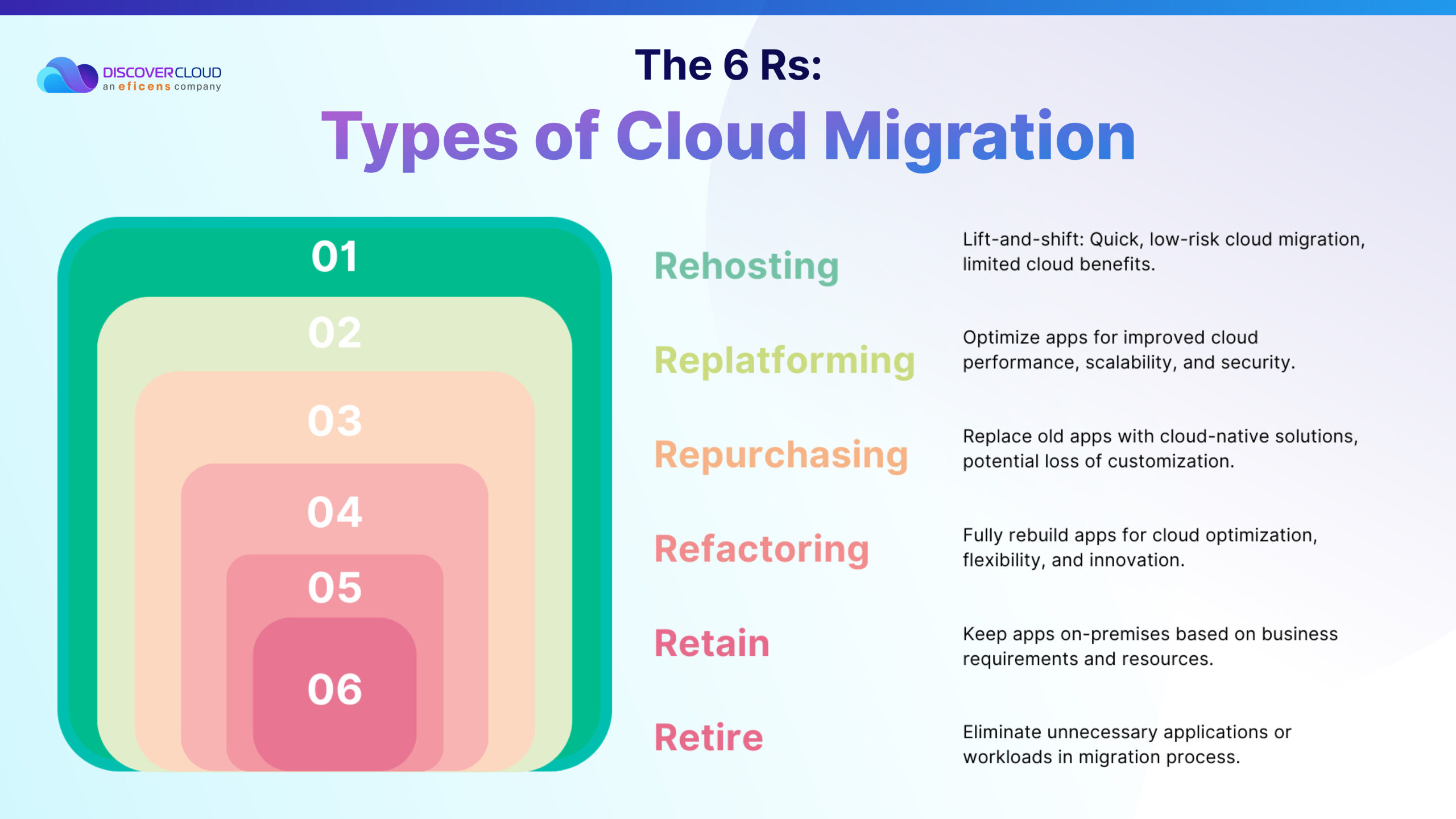
There are different types of cloud migration, depending on the source and destination of the migration. For example:
- Rehosting – This is also called the “lift-and-shift” method. It’s like moving your stuff from one house to another without changing anything. You’re simply taking your applications and data from your on-site servers and placing them onto cloud servers. It’s quick and has a low risk, but you might not be using all the cool features the cloud offers.
- Replatforming – Here, you’re giving your applications a bit of a makeover before moving them to the cloud. It’s not just a simple move; you’re optimizing them to fit better in their new cloud home. This might take a bit more time than just rehosting, but the benefits in performance, scalability, and security can be worth it.
- Repurchasing – This method is like swapping out your old tech for the latest model. Instead of moving your existing applications, you’re opting for brand new ones built specifically for the cloud, like those snazzy SaaS solutions. It’s a fresh start, but keep in mind you might lose some of the custom features you had before.
- Refactoring – Now, this is the deep dive. You’re not just moving or tweaking; you’re rebuilding your applications from the ground up to make the most out of the cloud. It’s like custom-building a house instead of buying one. It offers a lot of flexibility and innovation, but it’s also the most involved and might cost a bit more.
- Retain – Retain refers to keeping some applications or workloads on-premise or in the current hosting environment. This can be either temporary or permanent and depends on the unique requirements and resources of your business.
- Retire – This is where you clean things up! Retire is a migration technique that includes the decommissioning or elimination of some applications or workloads that are no longer needed or useful.
Cloud Migration Benefits: Why Do Businesses Migrate To The Cloud?
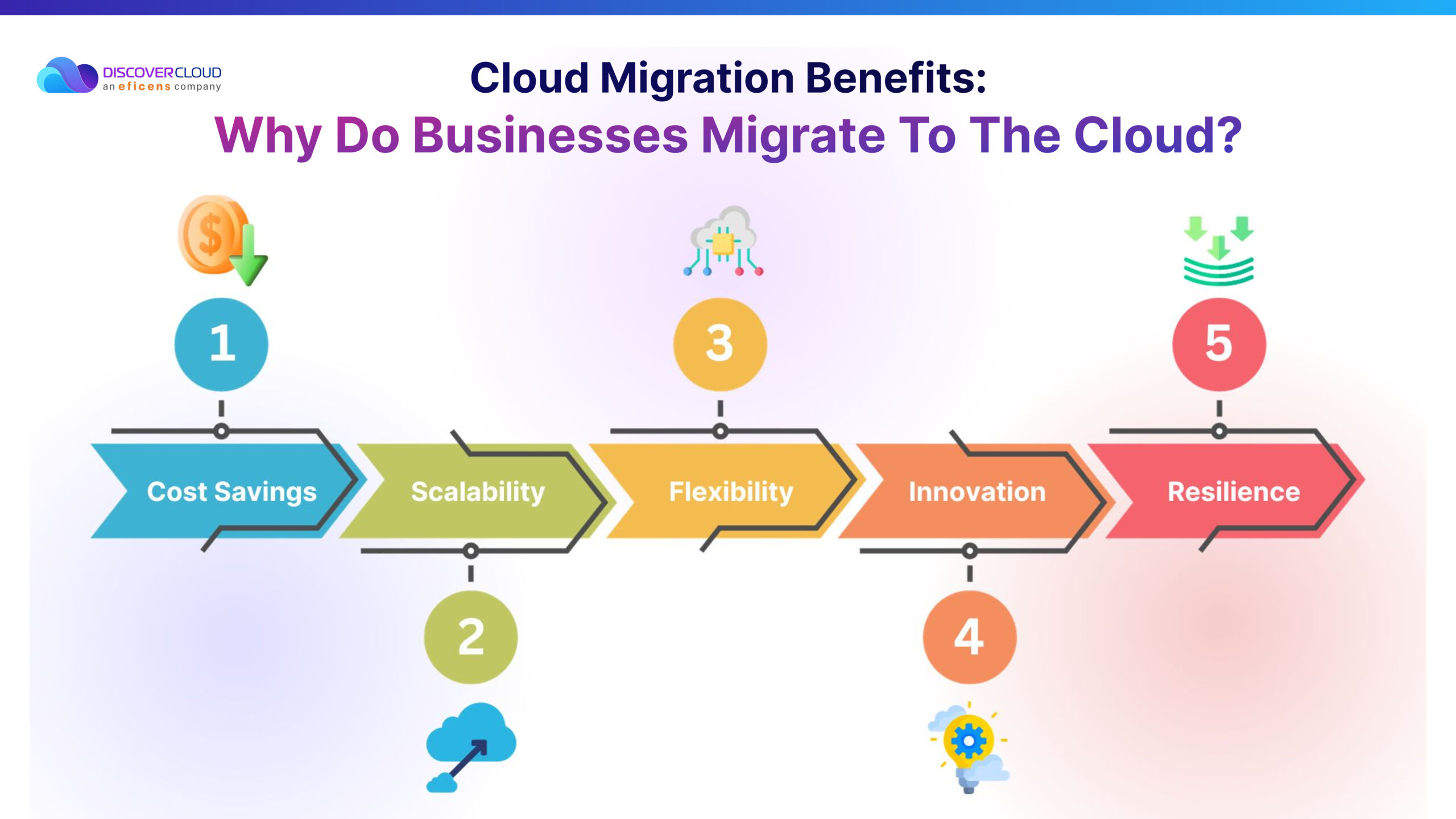
Businesses migrate to the cloud for various reasons, depending on their goals and needs. Some of the common cloud migration benefits are:
- Cost Savings – Migrating to the cloud can help businesses cut down on expenses related to maintaining and upgrading on-site infrastructure. This includes costs for things like hardware, software, and even staff. Plus, with cloud providers, you get the advantage of pay-as-you-go pricing. This means you only pay for what you use and can adjust your usage as your business needs change.
- Scalability – One of the great things about the cloud is how it lets businesses adjust their computing resources based on their needs. Think of companies like Netflix. They use AWS (Amazon Web Services) to adjust their infrastructure depending on the number of users they have at any given time.
- Flexibility – The cloud offers a variety of IT solutions. Whether you’re looking at different service types like IaaS, PaaS, or SaaS, different cloud models like public, private, or hybrid, or even different providers like AWS, Azure, or Google Cloud, there’s something for every business. This means you can choose what’s best for your business and even switch or mix and match as you go.
- Innovation – The cloud is a hub for the latest tech advancements. From artificial intelligence (AI) and machine learning (ML) to big data analytics and the Internet of Things (IoT), the possibilities are vast. Businesses can tap into these technologies to either improve their current offerings or create entirely new products and services.
- Resilience – Lastly, the cloud can boost a business’s resilience. Cloud providers ensure that applications and data are always accessible, even if something goes wrong. They have backup systems in place and prioritize security to protect against potential cyber threats.
Should You Migrate To The Cloud: Where Is It Right And Where Is It Not?
Cloud migration is not a one-size-fits-all solution for every business. There are many scenarios where cloud migration may be right or beneficial for a business, but also some scenarios where it may not be ideal. Some factors that may influence the decision to migrate to the cloud or not are:
- Business objectives– The first and foremost factor you should consider is the business objectives and goals of the organization. These questions can help determine whether cloud migration is right or not for a business-
What are the expected outcomes and benefits of cloud migration? How does cloud migration align with the business strategy and vision? How will cloud migration impact business performance and value?
- Business requirements– The next factor to consider is the business requirements and needs of the organization. Ask these questions to specify your requirements-
What are the current and future IT needs of the business? What are the technical and functional requirements of the applications and data? What are the security and compliance requirements of the applications and data?
- Business readiness– You must also consider the business readiness and preparedness of the organization. You don’t want to bite off more than you can chew! Again, ask yourself these key questions to determine your readiness-
What are the current and expected challenges and risks of cloud migration? What are the resources and capabilities available for cloud migration? What are the skills and competencies required for cloud migration?
Some Scenarios of where cloud migration may be beneficial for a business are:
- When the business wants to reduce IT costs and optimize IT spending
- When the business wants to increase the scalability and flexibility of IT resources
- When the business wants to access new technologies and capabilities
- When the business wants to improve the resilience and security of IT assets
Some Scenarios of where cloud migration may not be beneficial for a business are:
- When the business has high-performance or low-latency requirements that may not be met by the cloud
- When the business has high customization or high-control requirements that may not be supported by the cloud
- When the business has high data sensitivity or high regulatory compliance requirements that may not be ensured by the cloud
- When the business has low-cloud maturity or low-cloud readiness that may hinder cloud adoption
The Process: How To Migrate To The Cloud
The steps involved in cloud migration may vary depending on the type and complexity of the migration, but they generally follow a similar pattern:

- Setting Your Migration Goals – Start by asking yourself why you want to move to the cloud. Are you aiming to cut down on IT costs, scale up more easily, tap into the latest tech, or boost your system’s resilience? Take a look at your current IT assets and figure out which ones are ready and compatible for a cloud move.
- What Does Success Look Like? – Next, think about how you’ll measure the success of this migration. What are the key indicators that will tell you if things are going well or not? This could be things like system availability, how much you’re spending on maintenance, or how scalable your system is. Make sure these indicators line up with your business goals and keep an eye on them before and after the migration.
- Mapping Out Your Strategy – Now, it’s time to pick the best cloud provider and services that fit your migration needs. Think about the best way to move each application or set of data. You might hear terms like ‘lift-and-shift’, ‘lift-and-tweak’, or ‘re-architecting’. Don’t get overwhelmed; these are just different approaches to migration. Also, draft a detailed plan that covers everything from your budget to potential risks and how you’ll handle them.
- Time to Make the Move – With your plan in hand, you’re ready to start the migration. This involves a few key phases:
- Preparation: Set up your cloud environment and get your tools ready.
- Migration: Transfer your applications and data over to the cloud.
- Validation: Test everything out to make sure it’s working as expected in the cloud.
- Optimization: Make any tweaks or improvements to get things running perfectly.
- Keeping an Eye on Things – After everything’s moved, your job isn’t done. You’ll want to keep a close watch on your cloud resources to ensure everything’s running smoothly. This is your chance to make the most of the cloud’s benefits, optimizing costs, performance, and security. It’s all about leveraging the cloud to help your business innovate and grow.
It is apparent that cloud migration can be a complex process, but it also has extensive resource requirements. Let’s see what it requires in more detail.
What It Takes: The Heavy Resource Requirements
The duration of cloud migration depends on various factors, such as the type and size of the applications and data, the type and complexity of the migration strategy, the type and availability of the resources and capabilities, and the type and severity of the challenges and risks. Generally speaking, cloud migration can take anywhere from a few hours to a few months.
Coming to the expenses, the cost of cloud migration also depends on multiple factors, such as the type and amount of the applications and data, the type and level of the migration strategy, the type and quality of the cloud provider, service, model, and feature, and the type and frequency of the maintenance and optimization. In general, cloud migration can cost anywhere from a few dollars to a few thousand!
Apart from the time and financial expenses, you also need a lot of expertise, manual analysis, cultural adjustments, and employee training to get the job done. This also adds to the time and money required.
So, how do you deal with the high complexity and possibly crippling resource requirements of cloud migration? The answer is technology-powered cloud management services like DiscoverCloud!
DiscoverCloud: Your Ultimate Cloud Migration Solution
DiscoverCloud is a cloud managed services and technology platform that offers end-to-end cloud solutions for your business needs, from cloud discovery to cloud support. At DiscoverCloud, we leverage our expertise, experience, and accelerators to help you migrate to the cloud faster, easier, and better. Here are some of the benefits of partnering with us:
- We help you profile, discover, accelerate, and modernize your cloud workloads at scale, giving you visibility and control over three fundamental aspects:
- Cloud Control Plane: We use advanced application profiling and modernization accelerators to help you assess your current IT assets and identify the best cloud migration strategy for your needs. We also help you transform your legacy applications into cloud-native applications that leverage the full potential of the cloud environment.
- Cloud Operations Plane: We provide robust, end-to-end cloud operations enabled by automated toolchains and real-time app/data/infrastructure telemetry. We enable you to easily monitor and manage your cloud resources, ensuring high performance, availability, security, and compliance.
- Cloud Economic Plane: We also offer optimized financial advisory tailored to your workload patterns and infrastructure needs. Our team helps you understand and optimize your cloud spending, reducing costs and maximizing value.
- DiscoverCloud simplifies and offloads cloud operations for you, so you can focus on your business objectives. We handle the heavy lifting of cloud management for you, taking care of tasks such as provisioning, configuration, backup, recovery, patching, scaling, and more. Our discovercloud-managed service experts also provide 24/7 support and guidance for your cloud solutions, resolving any issues or challenges that may arise.
- We accelerate and modernize innovation for you, enabling you to implement data and AI strategies, build modern applications, and conduct complex SAP migrations. For this, we provide access to the latest technologies and capabilities offered by the cloud providers, such as artificial intelligence (AI), machine learning (ML), big data analytics, Internet of Things (IoT), blockchain, and more! We also help you leverage these technologies to create new products or services or improve existing ones.
- DiscoverCloud offers expertise, experience, and accelerators that make it a partner unlike any other. We have a team of certified cloud experts who have extensive knowledge and experience in cloud migration and management. Moreover, we have proprietary accelerators that simplify and enhance your cloud migration process. These accelerators are:
- SAP Assist: An accelerator that streamlines SAP migrations to AWS Cloud. It uses AI to analyze your SAP setup, devising detailed migration strategies. Aligning SAP and AWS best practices ensures a seamless cloud shift. Combined with Eficens’s Cloud Team, it continually refines your SAP cloud solutions.
- Traverse: A tool for AWS Cloud deployment visualization, offering detailed diagrams and real-time insights. It maps out your app’s infrastructure, emphasizing unique elements. Traverse breaks down AWS costs, aiding in cost optimization. It lets you easily find resources and share diagrams, supporting Cloud Managed Services, SecOps, and DevOps.
- Trekora: A tool focused on cloud cost analysis, giving cost-saving tips and clear spend visibility. It offers real-time expenditure insights for informed cloud management. Trekora optimizes pricing, usage, and efficiency, providing expert advice for continuous enhancement. It’s vital for FinOps services and supports them under Cloud Managed Services.
- Most importantly, we value your privacy and security. We follow best practices and standards for cloud security and compliance, protecting your data and assets from cyberattacks or breaches.
- At DiscoverCloud, we leverage strategic partnerships with leading cloud providers, such as AWS, Azure, Google Cloud, and more. We also have proven track records of successful cloud migrations for various industries and domains. For example, here is a testimonial from one of our clients about our cloud deployment tool-
Traverse has completely transformed the way we manage our SAP workloads. It’s like having a supercharged engine for workload discovery and visualization. With detailed deployment diagrams at our fingertips, collaboration has never been smoother. The real-time data from AWS is a game-changer, providing us with valuable insights to make informed decisions. If you want to supercharge your cloud management, look no further than Traverse- it’s a must-have! — Swayam, Ogni
Long story short, you can enjoy the benefits of migrating to the cloud quickly and affordably without the hassles of managing it yourself by partnering with DiscoverCloud. You can also rely on our expertise, experience, and innovative accelerators to help you migrate to the cloud faster, easier, and better.
Summing Up
Cloud migration is a process that can bring many benefits to businesses, such as cost savings, scalability, flexibility, innovation, and resilience. However, cloud migration is not a simple or straightforward process. It requires careful planning, analysis, execution, and management.
It also requires finding the right cloud solutions that match the business objectives, requirements, and readiness. In this regard, DiscoverCloud is an all-around platform that can simplify your cloud migration journey with the power of state-of-the-art technology backed by extensive experience. All the best!




