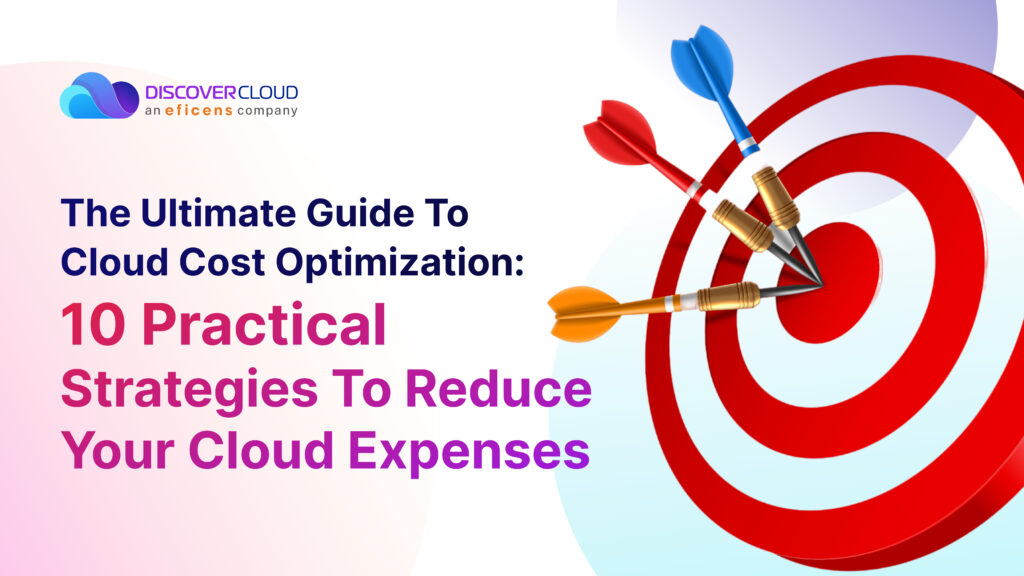- Understand Your Cloud Bills and Their Constituents
- Find and Consolidate Idle, Unused or Unattached Resources
- Deploying Cloud Heat Maps
- Achieve Peak Performance With Right-Sizing Tools
- Compare Single Cloud vs. Multi-Cloud Strategies
- Picking the Right Storage Option
- Make the Most of Spot Instances
- Invest in Reserved Instances
- Implement Real-Time Monitoring and Analytics
- Optimize Cloud Costs at Each and Every Development Stage
- Here’s How DiscoverCloud Can Propel Your Cloud Cost Optimization Journey
- Optimize Today, Thrive Tomorrow: Parting Thoughts on Cloud Costs
As businesses increasingly rely on cloud infrastructure for data processing, storage, and computation, managing cloud costs effectively has emerged as a critical challenge. Gartner predicts that by 2025, over 51% of enterprise IT spending will be on public cloud computing, highlighting a crucial aspect of modern IT budgets. With such a significant investment in cloud technology, it’s essential to consider the efficiency of this spending. Surveys indicate that around 30% of cloud spend is often wasted – a substantial figure for any organization.
In an era where cloud costs are climbing alongside essential costs like payroll and office leases, especially for cloud-native businesses with variable workloads, it’s essential to keep a tight rein on cloud finances. Without effective management, cloud costs can quickly spiral out of control, consuming a significant portion of your business budget. In this guide, we will delve into practical strategies for cloud cost optimization, offering businesses ways to manage their cloud resources more effectively.
Understand Your Cloud Bills and Their Constituents

Effective cloud cost management begins with a deeper understanding of the various elements contributing to your cloud expenditure. The challenge lies in the inherent flexibility and scalability of cloud services, which can lead to unpredictable expenses. A detailed analysis of your cloud bills can provide the necessary insights.
Here’s a list of the critical components of cloud costs you should consider:
- Bandwidth Usage- Examine the costs associated with data moving in and out of your cloud environment. It includes intra-region, inter-region, and internet data transfers, which can fluctuate greatly.
- Computing Power- Assess the charges related to the processing power used by your virtual machines. You must consider the types, sizes, and regional pricing differences of these machines.
- Data Transfers- Pay attention to the costs of transferring data, both within your cloud environment and to external destinations, as these can vary and impact overall spending.
- Storage Costs- Evaluate the expenses for storing data in the cloud, including various storage types (like object or block storage) and related data retrieval and transfer fees.
- Software Licensing- Consider the costs for any software licensing required for your cloud operations. It includes direct licensing fees and indirect costs associated with software maintenance and support.
- Additional Services or Features- Account for any extra services or features your cloud provider offers. These can range from advanced cloud security options to specialized computing capabilities and may incur additional costs.
- Support Service Charges- Depending on your cloud provider and the chosen support plan, these costs can vary and should be tracked.
To gain a deeper understanding of your cloud bills, DiscoverCloud’s accelerators, like Traverse, can provide detailed insights into your spending, helping you identify key areas for cost optimization. By thoroughly understanding these components, you can identify where your cloud budget is allocated and implement strategies to optimize these expenses.
Find and Consolidate Idle, Unused or Unattached Resources
Part of an effective cloud cost optimization strategy is to identify and manage underused or idle cloud resources. These resources, though they may seem minor, can significantly impact your budget by incurring costs without providing tangible value to your business.
- Regular Monitoring and Alerts- Implement cloud monitoring tools with alert notifications to track key metrics like CPU usage, disk usage, disk I/O, bandwidth, and memory usage. Regularly review these metrics to pinpoint resources with low or no usage, which are potential candidates for downsizing or removal.
- Identifying Idle Resources- Look for instances, such as databases or virtual machines, that show minimal or no activity over an extended period. An idle database with negligible read or write operations over several months, for instance, should be considered for deletion.
- Evaluation and Action- Once you have identified the underutilized resources, assess their necessity for future projects. If they are not essential and won’t impact current operations, you must remove them or at least consider downsizing them.
Finally, remember that often, simple oversights like leaving temporary servers running or not detaching storage from terminated instances can lead to unnecessary charges. Regularly auditing your cloud environment with tools like DiscoverCloud’s Trekora accelerator can help you pinpoint underutilized resources in your cloud infrastructure. They also provide actionable recommendations to consolidate idle or unneeded assets, thereby driving cost efficiency.
Deploying Cloud Heat Maps
Cloud Heat maps serve as a critical tool in the arsenal of cloud cost optimization strategies. They offer a visual representation of computing demand over time, showcasing the highs and lows in resource usage. The heat maps create a visual guide that’s not just informative but actionable, allowing businesses to make informed decisions about resource management.
- Understanding Peaks and Valleys- By analyzing the patterns shown in cloud heat maps, you can identify when your computing resources are in high demand and when they’re barely used. All this information is invaluable for understanding how to adjust resource utilization to align with actual needs, avoiding unnecessary costs.
- Scheduling Start and Stop Times- Heat maps can reveal optimal times for scaling down or shutting off resources. For example, they might indicate that development servers experience significantly lower demand on weekends, suggesting a potential for cost savings by reducing operations during these times.
- Leveraging Automation for Efficiency- While manual shutdown of servers is an option, automation presents a more efficient and reliable approach. Automating the scheduling of instance start and stop times based on the insights gained from heat maps ensures that cost optimization is consistent and error-free.
Deploying and studying heat maps can help you transition from a static approach to a dynamic one in managing cloud resources. Enhance your dynamic resource management with DiscoverCloud’s Traverse, enabling you to deploy cloud heat maps for a more efficient allocation of resources, perfectly aligned with the real-time demands of your business.
Achieve Peak Performance With Right-Sizing Tools
Right-sizing your cloud resources involves adjusting your computing services to fit your actual business needs, ensuring you have enough capacity for peak performance while avoiding costs for unused resources.
Actionable Steps for Right-Sizing
- Understand Your Workloads- Start by thoroughly assessing your workloads, including their performance requirements and usage patterns. An accurate assessment is critical for making informed right-sizing decisions.
- Experiment with Configurations- Don’t shy away from testing different instance sizes and types to find the best match for your needs. Experimenting with configurations is key to discovering the most cost-effective configuration for each workload.
- Implement Load Balancing- Load balancing is crucial for evenly distributing workloads across resources. It helps in preventing both overuse and underuse, ensuring that you’re paying only for the capacity you need.
- Continuous Review and Adjustment- Lastly, right-sizing is not a one-time activity. It requires ongoing attention, with regular reviews and adjustments in response to changing workloads and requirements.
If you wish to perform rightsizing, you can always take a look at DiscoverCloud’s SAP Assist and Traverse accelerators, which are advanced right-sizing tools that evaluate your cloud setup to recommend optimal changes. They ensure you’re achieving cost savings while maintaining peak performance across various resource types.
Compare Single Cloud vs. Multi-Cloud Strategies
Choosing between a multi-cloud and a single-cloud strategy, each approach has its unique implications for cost optimization and operational efficiency. That’s another critical decision you need to make to optimize your cloud expenditures.
- Multi-Cloud Strategy- Opting for services from multiple cloud providers can help businesses avoid vendor lock-in and capitalize on the unique strengths of each platform. While this approach provides flexibility and supports risk management, it also introduces complexity. Consider the scenario of an enterprise spending on AWS, Azure, and Google Cloud Platform separately but missing out on potential volume discounts from a single vendor. Additionally, the administrative challenges of managing multiple platforms and the costs associated with network traffic between them can offset potential savings.
- Single Cloud Strategy- By focusing on a single cloud provider, businesses can often achieve substantial discounts, especially at higher spending tiers. This approach simplifies management and can lead to a stronger relationship with the provider, possibly yielding preferred status. However, relying solely on one vendor can raise concerns about lock-in and limit flexibility.
Whether you should opt for a single-cloud or a multi-cloud strategy, the choice extends to the nature of cloud deployment. Startups and smaller businesses may find multi-tenant cloud solutions more cost-effective, as they pay only for the resources they use within a shared environment.
On the other hand, larger businesses with significant storage and computing requirements might benefit more from single-tenant cloud architectures, which offer enhanced performance, security, and scalability.
To make this strategic decision easier, our team of experts can provide tailored guidance, helping you select the most efficient cloud architecture, be it single-cloud or multi-cloud, whichever aligns better with your business’s scale and needs.
Picking the Right Storage Option
With cloud storage costs often forming a significant portion of overall cloud expenditure, making an informed choice can lead to substantial cost savings and enhanced resource utilization.
- Assessing Storage Needs- Analyze your storage needs or opt for auto-scalable cloud infrastructures that adjust to your usage and bill accordingly. It ensures peak performance without the excess cost, adapting in real-time to your business needs without latency.
- Storage Options and Savings- Cloud providers offer different storage classes, each with specific use cases and cost structures. For example, standard class storage for archival purposes can be shifted to nearline or coldline to reduce expenses. Implementing lifecycle policies can automatically transition your data to these cost-effective storage classes based on predefined conditions.
Carefully selecting and managing cloud storage solutions makes it easier to create a balance between performance and cost. With DiscoverCloud’s accelerators like Traverse and Trekora, you can achieve this balance more effectively. These tools offer insights and recommendations tailored to your specific storage needs, ensuring you optimize costs without compromising performance.
Make the Most of Spot Instances
Spot instances on cloud platforms present an opportunity for substantial cost savings in cloud computing. They allow businesses to bid for unused capacity from cloud providers at a fraction of the cost of on-demand instances. Although these instances are subject to interruption, with the right strategy, they can be a highly effective element in reducing overall cloud expenses.
- Monitor Spot Instance Prices- The pricing of spot instances varies based on supply and demand. Regularly monitoring these prices, possibly with the help of third-party tools, can provide insights into the best times to bid, maximizing cost efficiency.
- Identify Suitable Workloads- Spot instances are ideal for certain types of workloads. Stateless applications, development and testing environments, and tasks tolerating interruptions without critical impact are excellent candidates.
- Integration with Load Balancers- To mitigate the potential disruption caused by spot instance interruptions, integrating them with load balancers can distribute workloads evenly. Doing this helps maintain operational continuity even when individual instances are reclaimed.
- Fallback Strategies- Implementing a contingency plan is crucial for when the provider reclaims spot instances. It may involve an automated transition to on-demand instances to ensure uninterrupted service.
- Spot Instances for Specific Computing Scenarios: Ideal for batch jobs or tasks that can be terminated rapidly, spot instances are particularly useful in large organizations where such jobs are common. Including spot instances in cloud cost optimization strategies is recommended for maximizing savings on AWS or Azure spending.
Spot instances, when used judiciously, can lead to significant savings in AWS or Azure expenses, a crucial component of cloud cost optimization. DiscoverCloud’s Trekora tool can guide you in effectively leveraging spot instances, ensuring optimal cost savings as part of your broader cloud strategy.
Invest in Reserved Instances
Reserved instances are prepaid computing resources. When purchasing RIs from a cloud provider, you select an instance type and commit to using it for a period of 1 or 3 years. In exchange for the commitment, RIs offer significant price reductions, making them an ideal choice for enterprises with predictable, long-term cloud usage patterns.
- Strategic Purchasing and Planning- To make the most of RIs, it’s crucial to analyze your historical cloud usage. It will help you make an informed decision about the type and duration of the commitment. Providers like AWS and Microsoft Azure offer detailed guides and tools to assist in this process.
- Flexibility and Types of Reserved Instances- While the specifics can vary between providers, RIs generally come in different types, catering to diverse usage needs. For example, standard RIs offer the highest discount for consistent, steady-state usage, convertible options provide flexibility to alter RI attributes under certain conditions, and scheduled RIs cater to workloads with predictable, recurring schedules.
- Considerations for Optimal Use- Optimal utilization of RIs requires a clear understanding of your long-term cloud needs. Remember that RIs are typically non-refundable, and any modifications can affect the savings.
When planned and executed correctly, investing in RIs can lead to substantial savings, significantly enhancing the cost-efficiency of your cloud environment. DiscoverCloud’s accelerators, especially Trekora, provide strategic insights to optimize your RI investments, ensuring maximum savings.
Implement Real-Time Monitoring and Analytics
Real-time monitoring and analysis are critical for gaining insights and managing cloud costs effectively. Keeping a close eye on cloud usage and trends helps you swiftly identify and address inefficiencies, thereby controlling unnecessary spending.
Key Metrics to Monitor
- CPU Utilization- Keeping track of CPU usage helps identify underutilized instances where you may be overpaying. Conversely, high CPU utilization might indicate a need to scale your resources.
- Memory Utilization- Regularly reviewing memory usage ensures that instances are properly sized for their workloads, avoiding both under and over-utilization.
- Network Traffic- Monitoring network traffic is essential, as high traffic can lead to increased data transfer costs. Managing this metric helps in controlling these expenses.
- Storage Usage- Keep an eye on how much storage you’re using to avoid paying for space that isn’t necessary. Regular clean-up of redundant data can prevent storage costs from escalating.
- Instance Uptime- Tracking the uptime of instances can uncover opportunities to turn off resources when they’re not in use, such as outside of business hours, leading to cost savings.
- Error Rates- Monitoring error rates is important as high rates can signal problems that may incur additional costs, like increased network traffic from repeated data requests or higher CPU usage for error handling.
Integrating real-time monitoring and analytics is key to a proactive and cost-effective cloud strategy. DiscoverCloud’s accelerators, like Traverse, enhance this approach, ensuring your cloud infrastructure operates at peak efficiency and cost-effectiveness.
Optimize Cloud Costs at Each and Every Development Stage
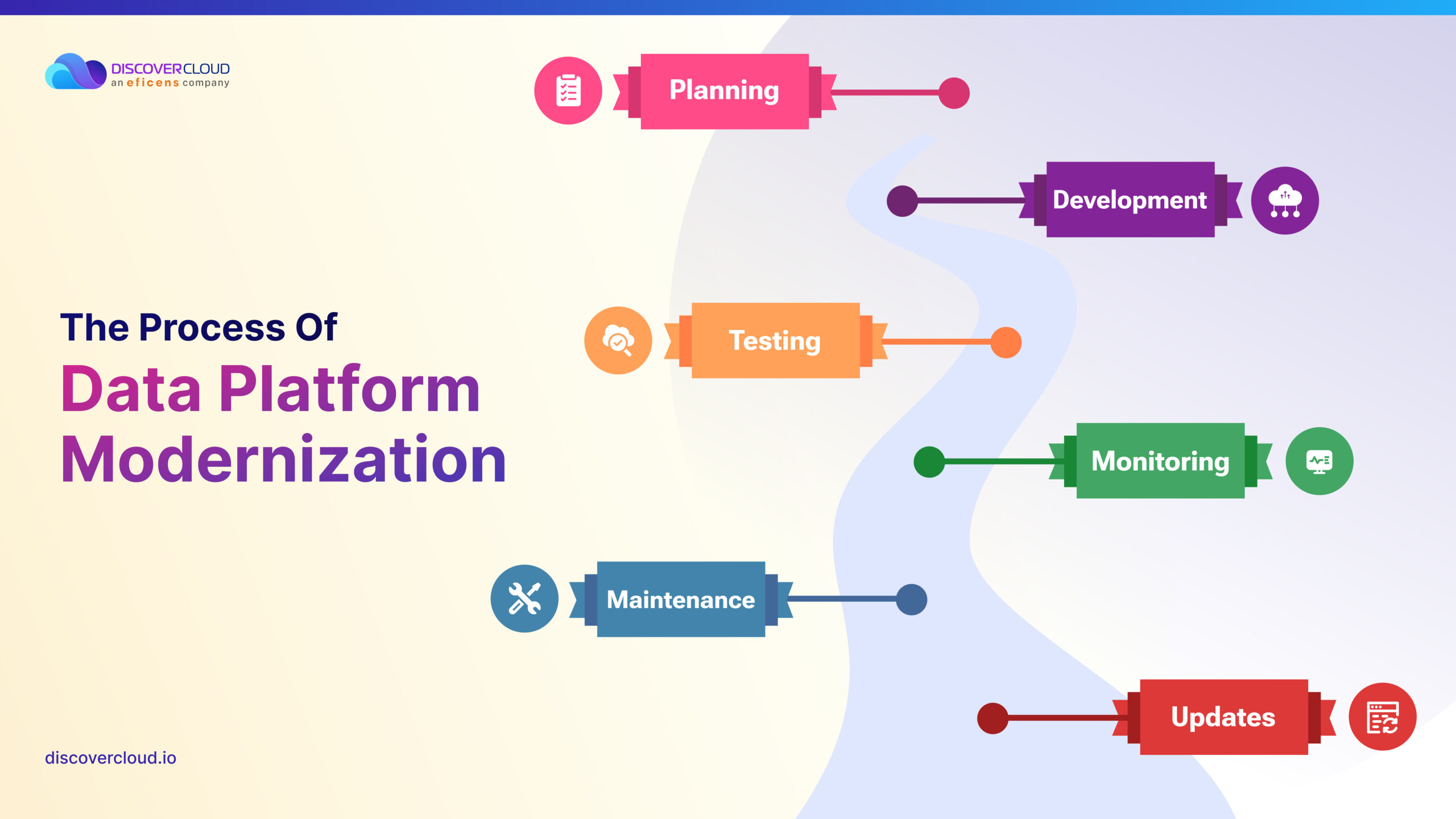
Cloud cost optimization is a crucial aspect that should be woven into every stage of your software development lifecycle, making it an integral part of your organization’s approach.
- Plan- Start by identifying the necessary cloud resources for your development projects. Use historical data to forecast usage patterns and choose the most cost-effective resources for your anticipated needs.
- Develop- Opt for smaller, less expensive instances during the development phase. Focus on building lightweight, scalable applications prioritizing cost-efficiency from the ground up.
- Test- Accelerate testing with automation to minimize resource usage. Consider using spot instances for non-critical testing and ensure temporary resources are removed post-testing to cut down on costs.
- Deploy- Automate deployment processes for efficiency and to reduce the duration of resource usage.
- Monitor- Implement real-time monitoring with alerts for unusual resource usage, such as through platforms like Slack. Utilize auto-scaling to adjust to changing demands and load balancing for efficient traffic distribution.
- Carry Out Maintenance- Regularly review and update your applications and cloud resources, retiring those that are obsolete or no longer needed.
- Updates- When updating applications, test on smaller instances first to minimize the potential cost of errors that might occur on larger, more expensive production instances.
Adopting a comprehensive approach at each development stage embeds a culture of cost-awareness and efficiency, leading to long-term benefits. DiscoverCloud’s suite of tools, particularly Trekora, supports this holistic strategy, enhancing cost optimization throughout your software development cycle.
Here’s How DiscoverCloud Can Propel Your Cloud Cost Optimization Journey
At DiscoverCloud, we’re aware of the challenges that come with cloud cost management. To address these, we’ve developed a distinctive approach that efficiently manages your cloud expenses. Our complimentary online portal opens the door to our proprietary accelerators — SAP Assist, Traverse, and Trekora. Each of these tools is engineered to offer rapid insights and practical strategies tailored for effective cloud cost management.
Unleash the Power of Our Proprietary Accelerators
- SAPAssist– Simplifies and streamlines SAP migrations to AWS, offering a seamless transition with AI-driven insights and strategic planning.
- Traverse– Our tailored tool for AWS Cloud, specializing in workload discovery and visualization, ensuring you have a crystal-clear understanding of your cloud infrastructure.
- Trekora– A dedicated cloud cost optimizer that scrutinizes your cloud spending and delivers actionable recommendations to enhance financial efficiency.
What DiscoverCloud Brings to the Table
As part of the Eficens family, we bring global expertise and resources to the table, ensuring you have a reliable partner in your cloud journey. Here’s a snapshot of what we offer.
- Migration Mastery- Our team’s extensive experience with GCP, Azure, AWS, and SAP migrations ensures your transition is smooth and strategic.
- Holistic Cloud Management- We cover every aspect of cloud technology, including CloudOps, DevOps, FinOps, SecOps, and DBOps, addressing inefficiencies and transforming them into opportunities.
- Cutting-Edge Techniques- Staying ahead in the digital race, we employ the latest methodologies in App modernization, analytics, AI implementation, and beyond.
- Expert Consultation- Our aim is to bridge any gaps in your cloud knowledge, ensuring you’re fully informed and confidently prepared.
- Streamlined Transformation- We’ve designed our solutions to cut through the complexities and redundancies of cloud management, fostering a landscape conducive to innovation and progress.
Your Path Forward with DiscoverCloud
If you’re looking to optimize your cloud costs and simplify your cloud management, DiscoverCloud is your ideal partner. Sign up on our portal or book a consultation with our team to see how we can help your business thrive in the cloud.
Optimize Today, Thrive Tomorrow: Parting Thoughts on Cloud Costs
As cloud technology becomes increasingly integral to business operations worldwide, the focus on cloud cost optimization has never been more critical. And to do so, it’s crucial to adopt a smart and proactive approach to cost management. The tips we’ve discussed offer practical ways to manage cloud storage and deployments, ultimately leading to significant cost reductions. If you feel like you need a helping hand to get it all done, you should get in touch with the experts at DiscoverCloud. Our team can help guide your business toward efficient cloud cost management, ensuring your success in a cloud-centric business environment.