If you’re running SAP on AWS, crafting a rock-solid backup game plan is more than just a box to tick — it’s your safety net. Your SAP applications hinge on both your database and non-database files. So, ensuring they’re backed up means you’re not just protecting data; you’re safeguarding the continuous flow of your operations, ready to bounce back swiftly from any data mishaps.
This blog is your guide through the maze of top backup options for SAP on AWS. Whether it’s databases like SAP HANA and Oracle or those crucial non-database files of SAP applications, we’re diving deep. You’re about to get a clear-cut understanding of how AWS’s own tools can be your best ally in setting up SAP backups on AWS, positioning you to reinforce your SAP operations against the unexpected.

SAP HANA Database and AWS’s Magic
For SAP HANA, AWS conjured up the AWS Backint Agent, an SAP-certified marvel designed to simplify your backup and restore activities. It’s your bridge to Amazon S3, ensuring your SAP HANA database backups are just a few clicks away from secure storage. Using familiar SAP tools, you can manage these backups and restores effortlessly. And the cherry on top? AWS Backint Agent comes with no extra charge — you only pay for the AWS services you use.
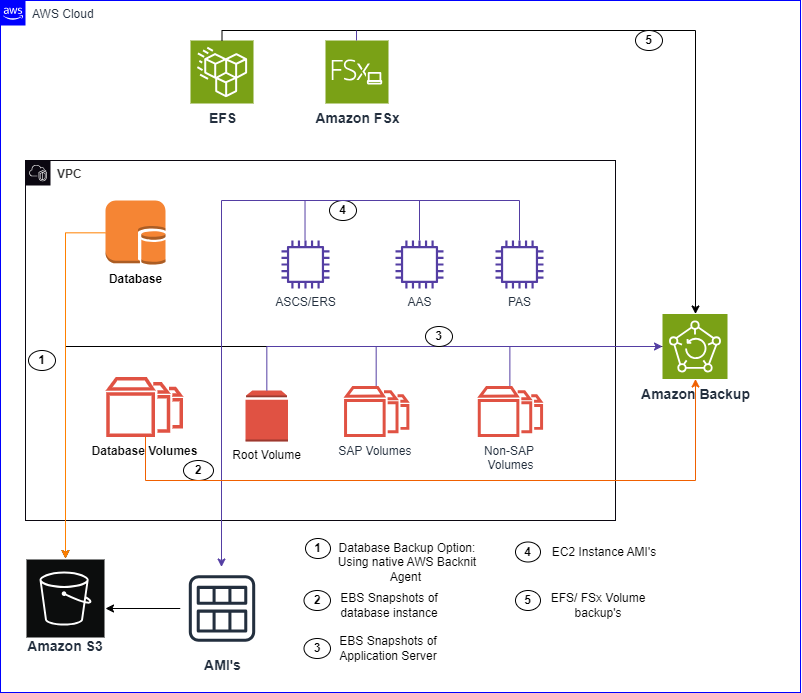
But that’s not all! AWS Backup joins hands with AWS Backint Agent, offering an integrated, budget-friendly solution to manage SAP HANA backups on Amazon EC2. This duo brings a unified, user-friendly backup management console to the table, along with top-notch security features, dedicated SAP backup vaults, and smart monitoring. Plus, you get the tools to optimize continuous backups for instant point-in-time restores.
Oracle Secure Backup (OSB) with Amazon S3- From Oracle Database 9i Release 2 onwards, Oracle introduced the Secure Backup Cloud Module, turning Amazon S3 into a backup powerhouse for Oracle databases. Install the OSB module, and you’re set to run database backups and restores straight from an Amazon S3 bucket. OSB and Oracle Recovery Manager (RMAN) work hand in hand, making backup configuration tweaks a breeze. The RMAN commands remain pretty much the same, except for directing the backups to Amazon S3. Opting for multiple backup channels can speed up the process and parallelize your backups, though it might call for a bit more bandwidth.
AWS Native EBS Multi-Volume Crash-Consistent Snapshots- Running SAP with Oracle on AWS? Here’s something to smile about: AWS Native EBS Multi-Volume Crash-Consistent Snapshots. This approach isn’t just about backing up; it’s about doing it smartly and cost-effectively. You keep one full backup and then just the changes in subsequent snapshots. And when you need to spring your backups into action swiftly, Amazon EBS Fast Snapshot Restore steps up, turbocharging the restoration pace.
Whether it’s the streamlined simplicity of OSB with Amazon S3 or the swift, cost-effective snapshots of EBS, you’ve got the flexibility to match your backup method to your unique needs, preferences, and performance demands.
File System Backups: Securing Your SAP’s Supporting Cast
Now, let’s shift focus to the unsung heroes: the non-database file systems. These include your Amazon EBS volumes and shared file systems like Amazon EFS and Amazon FSx, crucial for SAP applications-
Non-database EBS Volumes Backup- In the SAP universe, Amazon EC2 instances are often accompanied by a variety of Amazon EBS volumes. This isn’t just about the root volumes; it’s about those application-specific volumes that form the backbone of your SAP setup. AWS Backup steps in as your centralized, managed savior, offering a panoramic view and control over your data spread across the AWS cloud.
With AWS Backup, you’re not just running backups; you’re orchestrating them. It’s about automating, consolidating, and eliminating the manual grind. For SAP application servers, AWS Backup doesn’t just cover your EC2 instance; it ensures you can pinpoint your restore right down to the specific Amazon EBS volume you need. And while the database servers have their own specialized backup tools, AWS Backup makes sure the rest of your EBS volumes are not left in the lurch.
Shared File Systems Backup- Enter the shared file systems, the linchpins like /sapmnt, /usr/sap/trans, and /interfaces. AWS customers lean on Amazon EFS for Linux and Amazon FSx for Windows to keep these shared file systems in check. AWS Backup isn’t just compatible with these services; it’s tailored to work seamlessly with them.
AWS Backup’s integration with Amazon EFS is a testament to thoughtful design, ensuring your backup activities don’t eat into your burst credits or bump against general-purpose mode limits. Plus, it offers the savvy option to transition your backups from warm storage to a more economical, cold-storage tier.
From safeguarding your non-database file systems to ensuring a resilient, efficient recovery process, these SAP backup solutions are your fortress, keeping your SAP workloads on AWS not just running, but thriving.
Wrapping up
We can conclude that the role of backup and recovery in managing SAP workloads on AWS is absolutely essential. With a plethora of backup options at your fingertips, pinpointing the perfect fit for your specific needs might seem daunting. Our blog is here to clear the fog, providing a detailed rundown of backup solutions designed specifically for SAP HANA and Oracle databases, as well as non-database file systems.
We dive deep into each solution, spotlighting what sets them apart and how they function, so you’re equipped with the know- how to devise a backup plan that meshes smoothly with your business operations and tech setup. Getting your SAP backup configuration right is more than a tech task; it’s a cornerstone of data security and a lifeline for your business, keeping you afloat through unexpected crises.
We’re confident this blog will arm you with the insights to fine-tune your SAP backup on AWS and recovery tactics for SAP on AWS. Making smart choices here is more than just a data safety measure; it’s a strategic move that strengthens your business’s data defenses and ensures your SAP environment on AWS is robust and reliable.




